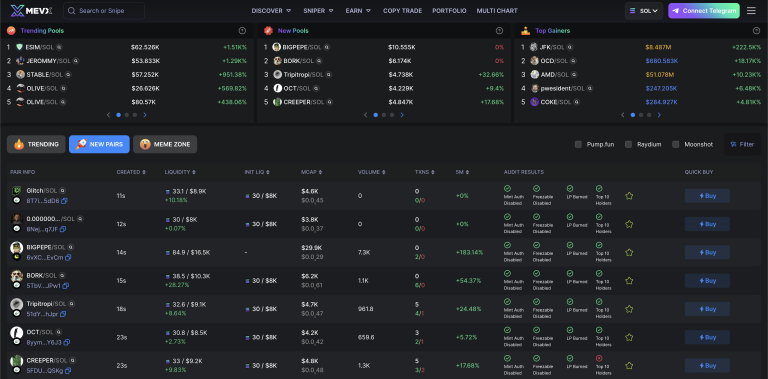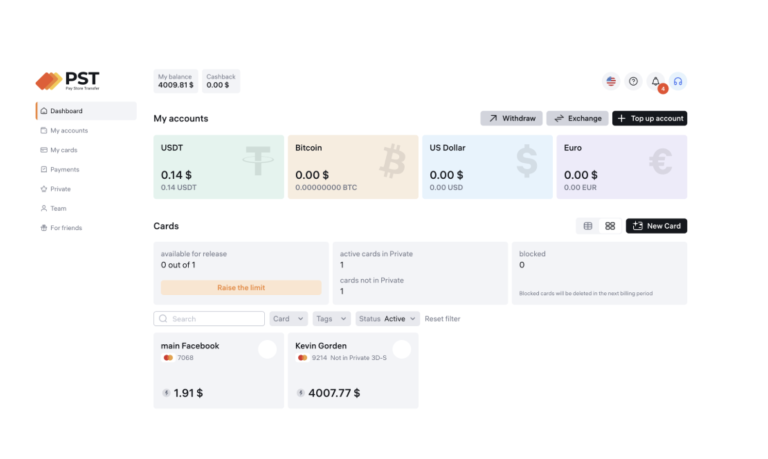How to Install and Use Phantom Wallet: A Beginner’s Guide

How to Install and Use Phantom Wallet: A Beginner’s Guide
If you’re new to the Solana blockchain, one of the first things you need is a secure and easy-to-use wallet. Phantom Wallet is the go-to choice for many users, offering seamless transactions, staking, and token management. In this guide, we’ll walk you through how to install, set up, and use Phantom Wallet step by step.
Step 1: Download and Install Phantom Wallet
Phantom Wallet is available as a browser extension and a mobile app. Follow these steps to install it:
- Visit the Official Phantom Website
- Go to Phantom’s official website to ensure you’re downloading from a legitimate source.
Choose Your Platform- Phantom is available for Chrome, Firefox, Edge, and Brave browsers.
- You can also download it on iOS and Android through the App Store or Google Play.
- Install the Extension or App
- Click on the appropriate download link for your device and follow the installation prompts.

Step 2: Create a New Wallet
Once installed, it’s time to create your wallet:
- Open the Phantom extension or app.
- Click “Create a New Wallet”.
- You’ll receive a Secret Recovery Phrase (a 12-word phrase). Write this down and store it securely—it’s the only way to recover your wallet if you lose access.
- Set a strong password to protect your wallet.
- Click “Continue” and you’re done!
Step 3: Accessing Your Wallet
- You can open Phantom anytime from your browser extension toolbar or mobile app.
- If you already have a wallet, you can use the “Import Wallet” option and enter your Secret Recovery Phrase.

Step 4: Receiving and Sending SOL & Tokens
Receiving SOL or Tokens:
- Open Phantom and click on your wallet address (it’ll copy automatically).
- Share this address with the sender or use it to withdraw from exchanges.

Sending SOL or Tokens:
- Click “Send” in the Phantom Wallet.
- Enter the recipient’s Solana address.
- Specify the amount and confirm the transaction.

Step 5: Using Phantom for Swaps and Staking
- Swapping Tokens: Phantom allows you to swap SOL and SPL tokens directly within the wallet.

- Staking SOL: Earn passive rewards by staking your SOL with validators.
- Click “Stake SOL” in your wallet.
- Choose a validator and delegate your SOL.

Conclusion: It All Starts with Creating a Token
Now that you have Phantom Wallet set up, you’re ready to interact with the Solana ecosystem. Whether you’re trading, staking, or receiving airdrops, it all starts with having a secure wallet. And if you’re considering launching your own token, SolTool.io offers the cheapest and easiest way to create a Solana token in minutes. Get started today and bring your crypto project to life!