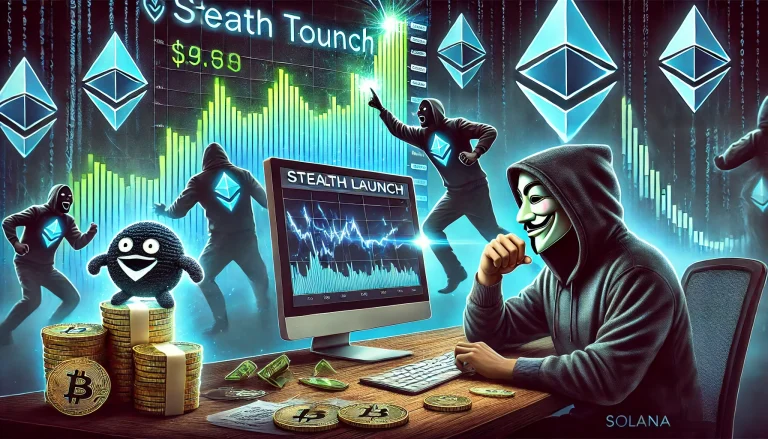How to Add Liquidity For Your Token On Raydium AMM Pool
If you’re new to liquidity pools, this guide will walk you through the process step by step.
Step 1: Install and Set Up Phantom Wallet Google Extension
Before adding liquidity, you need a Phantom Wallet to store SOL and SPL tokens / Your Coin. If you haven’t set it up yet, check out our guide on installing Phantom Wallet here.
Step 2: Getting Required Tokens Ready For Liquidity
To add liquidity to a pool for your token/coin, you need your own token first (example SOL and your custom SPL token – meaning your own token/coin ). Ensure you have enough SOL to cover transaction fees that usually around 0.2 SOL for Raydium, plus you will need some SOL for liquidity pool, so you your token can be tradable.
- What To Do If You Don’t Have Your Token: You can create your cheapest token on Solana chain on Soltool.io. You can watch our video guide explaining here.
- Deposit in Phantom Wallet: Ensure your custom token / coin and SOL tokens are in your Phantom Wallet before proceeding to Raydium.
Step 3: Connect Phantom Wallet to Raydium
- 1. Visit Raydium’s official website.
- 2. Click “Connect Wallet”- make sure your Phantom wallet is pinned on your browser, so it’s accessible for any wallet connections.


- 3. Select Phantom Wallet and approve the connection.
Step 4: Navigate to the Liquidity Tab
- 1. In the Raydium, click on “Liquidity” in the top menu.

- 2. Click “Create” on the right side of the website.

- 3. Select Standrad AMM

- 4. Select the two tokens you want to provide liquidity for
- Example: SOL / Your Token Name.

NOTE: You can add as much SOL as you want to the liquidity pool. The more you add, the more trustworthy your token looks to traders. I recommend adding at least 4 SOL.
For your own token, it’s best to keep at least 20% of the total supply. So, if you created 1 billion tokens on SolTool.io, you should add 800 million tokens to the pool.
5. Now click Initialize Liquidity Pool