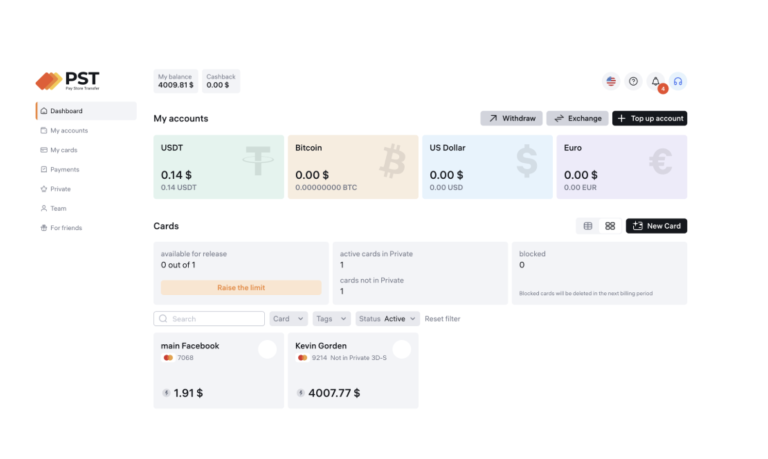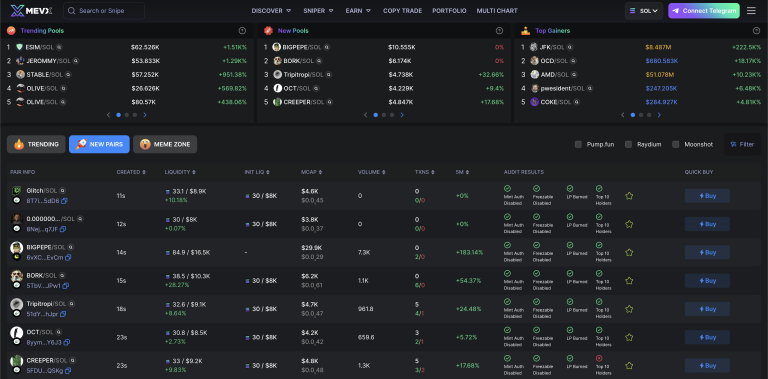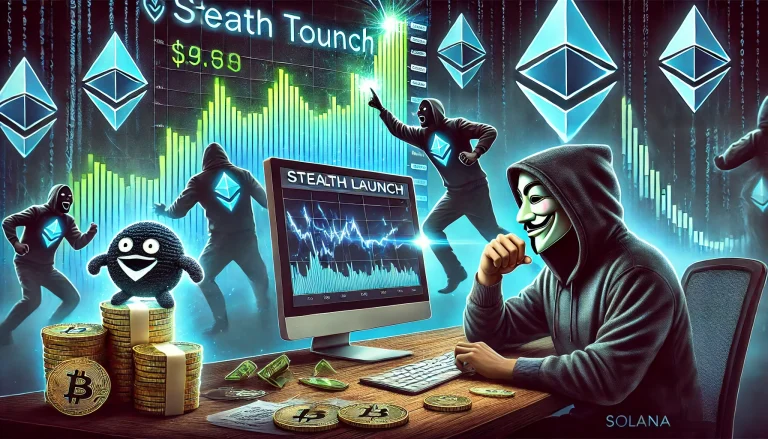How To Create Cheapest Token On Solana Chain – Video Guide
Creating your own Solana token for Only $10 ! Whether you’re launching a meme coin, a utility token, or just experimenting, this guide will walk you through every step of the process using SolTool.io. We’ll break down each field and explain exactly what it does in simple terms, so even if you’re new to crypto, you’ll understand everything easily.
1. Token Name

What it is: This is the name of your token. It’s what people will see when they search for or trade your token on Solana.
👉 Example: If you want to create a token called “MoonRocket”, you’d enter “MoonRocket” here.
Tip: Keep the name unique and catchy!
2. Token Symbol

What it is: This is the short abbreviation of your token, similar to how Bitcoin is BTC or Ethereum is ETH.
👉 Example: If your token is called “MoonRocket,” you might choose MRKT as your symbol.
Tip: Symbols are typically 3 to 5 letters long and should be easy to remember.
3. Supply

What it is: This is the total number of tokens that will exist.
👉 Example: If you want a total of 1 billion tokens, you enter 1000000000.
Tip: The total supply can influence how people perceive your token’s value. A smaller supply can make it feel more “rare.” but usually most meme coins go ahead with 1 billion supply
4. Decimals

What it is: This determines how small each token can be divided.
👉 Example:
- Decimals: 9 → 1 token can be split into 0.000000001
- Decimals: 8 → 1 token can be split into 0.00000001
- Decimals: 6 → 1 token can be split into 0.000001
- Decimals: 4 → 1 token can be split into 0.0001
- Decimals: 3 → 1 token can be split into 0.001
- Decimals: 2 → 1 token can be split into 0.01
- Decimals: 1 → 1 token can be split into 0.1
- Decimals: 0 → 1 token can only be whole numbers (1, 2, 3, etc.)
Tip: Most tokens use 9 decimals to match Solana’s default.
One of the most confusing parts of token creation is the decimals field. But don’t worry — I’ll break it down in a super simple way!
What are Decimals?
Decimals decide how small a token can be divided. Just like dollars can be divided into cents ($1.00 = 100 cents), your token can also be split into smaller parts, depending on the decimals you choose.
5. Token Logo

What it is: This is the image that represents your token.
👉 Click the upload button and choose a logo that best represents your project.
Tip: A professional-looking logo helps build trust with potential investors and users!
✅ Best Image Format: PNG or JPG
✅ Recommended Size: 512×512 pixels (must be a square!)
✅ File Size Limit: Ideally under 100 KB to avoid issues when uploading to blockchain explorers.
Why Does the Logo Matter?
A good logo makes your token look legitimate and trustworthy. If you want people to take your project seriously, you need a clear, high-quality logo.
What Type of Logo Should You Choose?
🔹 For Serious or Utility Tokens:
- Use a clean, professional logo with a simple design.
- Example: A finance or gaming token might have a sleek and modern look.
🔹 For Meme Coins:
- Funny and creative logos work best!
- Example: Dogecoin (DOGE) has a Shiba Inu dog, which became iconic.
- If your token is based on a joke, meme, or trend, pick an image that reflects that theme.
6. Token Description

What it is: This is a short explanation of what your token is about.
👉 Example: “MoonRocket is a deflationary meme token built for space lovers! 🚀”
Tip: Keep it short, clear, and engaging.
7. Website, X, Telegram, Discord

What it is: These are the links where people can learn more about your token.
- Website: Your project’s official website.
- X (Twitter): Your project’s Twitter link for updates.
- Telegram: Your token’s community chat.
- Discord: Another community space for discussions.
For meme coins usually only Telegram link’s are used, but note that more links you add the better your project looks for investors.
👉 Example:
- Website: https://soltool.io
Tip: make sure to add at least one link otherwise no one will buy your token.
8. Revoke Permissions (Update, Freeze, Mint)

What it is: These settings decide what you can (or can’t) do with the token after it’s created.
✅ Revoke Update: Prevents future changes to the token’s metadata (name, symbol, etc.).
✅ Revoke Freeze: Prevents the token creator from freezing accounts holding this token. Make sure you have this on otherwise your token will be flagged as scam
✅ Revoke Mint: Prevents the creation of new tokens after launch. It’s recommended to keep this option enabled unless you have a clear utility project in place. Minting extra tokens is often seen as a red flag by investors and platforms, as it can be associated with scams.
Tip: If you want your token to feel “trustless” like Bitcoin, you should revoke minting so no more tokens can be created later.
9. Create Token! 🚀
Once everything is filled out, click Create Token and confirm the transaction in your Phantom Solana wallet. Use this extension here
🎉 Congratulations! Your token is now live on Solana! 🎉
Want to explore more? Visit SolTool.io to create and manage your tokens easily